Wondering how to delete your Instagram account? Instagram is a social media app that allows users to share photos and videos with friends and followers. The app also offers a variety of filters and editing tools that can be used to enhance your photos and videos. You can also use Instagram to connect with friends and follow other users who share your interests.
Instagram is a great way to stay connected with friends and family, and it’s also a great way to discover new people and brands. There are a few things you should know before using Instagram, though. First, all content shared on Instagram is public by default, which means anyone can see your photos and videos unless you change your privacy settings. That includes Instagram bots. Second, if you’re not careful about who you follow and what you share, you could end up sharing too much personal information with strangers. So be sure to use caution when using Instagram, and only share what you’re comfortable with sharing.
Delete vs Deactivate Instagram: Which is Right choice for You?
When it comes to social media platforms, there are a lot of choices out there. But when it comes to which ones are the fastest growing platforms, Instagram is definitely one of the top contenders. With over 1 billion monthly active users, Instagram has something for everyone. Whether you’re a budding artist, a professional photographer, or just someone who likes to keep up with friends and family, chances are good that you’re on Instagram.
However, as with any social media platform, there are always going to be people who want to take a break from it. Maybe they’re tired of scrolling through endless feeds, or maybe they’re just ready for a change. Whatever the reason, if you’ve decided that you want to leave Instagram, you have two choices: deactivation and deletion.
Deactivate:
When you deactivate your Instagram account, it means that your account will still exist but your profile, photos, videos, comments, likes, and followers will all be hidden. To deactivate your account, go to the “Edit Profile” section of the app and scroll down to the bottom.
Delete:
When you delete your account, it means that everything associated with that account will be permanently erased. This includes your photos, videos, comments, likes, and followers. If you decide to delete your account, you will not be able to sign up again using the same email address or phone number.
So, which is the right choice for you? Well, it depends on your personal situation. If you’re just taking a break from social media and you think you might want to come back to Instagram at some point, then deactivation is probably the best choice.
However, if you’re sure that you’re done with Instagram and you don’t ever want to come back, then deletion is probably the way to go. Keep in mind that once you delete your account, there is no way to recover it, so be absolutely certain before you make this decision.
How to delete your Instagram Account Permanently
If you’re sure you want to delete your IG account permanently, you can do so by following these steps:
- Log in to your Instagram account on a web browser.
- Then go to the Delete your Instagram Page using this link.
- Choose a specific reason.
- Re-enter your password when prompted and
- Scroll down to the bottom of the page and select “Delete my Account.”
Keep in mind that once you delete your account, you will not be able to recover it or any of the photos, videos, or other content associated with it.
How to deactivate Instagram account temporarily?
If you’re not active on Instagram, you may want to deactivate your account temporarily. This will hide your profile, photos, and videos from the app and make it so that people can’t find you.
To deactivate your Instagram account:
- Open the Instagram app and log in.
- Tap your profile picture in the upper right corner.
- Then tap on “setting” option
- Scroll down and tap Account -> Temporarily disable my account.
- Enter your password and tap Temporarily Deactivate Account.
Your account will be hidden until you log back in. Keep in mind that deactivating your account is not the same as deleting it. If you want to completely remove your account, you’ll need to delete it.
How to Delete Your IG Account from the iPhone app
If you’re tired of IG and are ready to delete your account, you can do so right from the iPhone app. Here’s how:
- Tap the profile icon in the bottom right corner of the screen.
- Tap the menu icon in the top right corner of the screen.
- Click on ‘Setting’ option.
- Then Scroll down and tap “Account.”
- Scroll down to the bottom of the page and tap “Delete Your Account.”
- Enter your password when prompted and tap “OK.”
- Tap “Permanently delete my account” on the next screen.
How to Reactivate Your Instagram Account


If you’ve deactivated your Instagram account, you can reactivate it at any time by logging back in. When you log in, you’ll be prompted to enter the email address or phone number and password associated with your account. Once you’ve entered this information, your account will be reactivated.
If you can’t remember the email address or phone number associated with your account, you can use our account recovery form to get help.
Having trouble logging in? Make sure that you’re entering the correct email address or phone number and password associated with your account. If you’re still having trouble, you can try resetting your password.
Once you’ve logged in, you can change your password, update your profile, and start using Instagram again.
Drawbacks of Deleting your Instagram account
If you’re considering deleting your account, there are a few things you should know first. Here are some of the potential drawbacks of doing so:
- You’ll lose all your photos and videos.
- You’ll lose all your followers and their interactions with you.
- Your account will be permanently removed from Instagram and cannot be recovered.
- Any third-party apps or services that you’ve connected to your Instagram account will no longer have access to your data.
- If you use Instagram for business, deleting it could adversely affect your brand or business.
Before you delete your account, be sure to consider all of these potential drawbacks carefully. Once you’ve made your decision, you can delete your account by going to the IG website and following the instructions.
How to Stay Safe on Instagram
There are a few things you can do to help keep your account safe on Instagram.
- First, make sure you have a strong and unique password for your account. Avoid using easily guessed words or phrases, and don’t use the same password as you do for other online accounts.
- Second, be careful about what information you share on your profile. Avoid sharing personal details like your address or phone number, and think carefully before posting any photos or videos that could identify where you live or work. If you choose to share such information, consider making your profile private so that only people who you approve can see it.
- Finally, be aware of the people you interact with on Instagram. If someone sends you an unsolicited message or request, be cautious about responding. If you’re not sure about a person, you can always block them from contacting you.
By following these simple tips, you can help keep your Instagram account safe and secure.
How long does Instagram keep my data after I delete my account?
When you delete your account, all of your photos, videos, likes, comments, and followers will be permanently removed. However, the platform does keep some information about you even after you delete your account, such as your username, profile picture, and any messages you sent while you had an active account. This information is kept for a period of 90 days in case you decide to reactivate your account within that time frame. After 90 days, your data will be completely wiped from Instagram’s servers. If you’re concerned about your data, the best thing to do is to download a copy of everything before deleting your account.
So, if you’re sure you want to delete your account permanently, all you have to do is go to the Delete Your Account page and select “Permanently delete my account.” Keep in mind that once you do this, there is no turning back, so make sure you really want to say goodbye to Instagram before taking this step.
How to Save Your Instagram Data before Deleting Your Account
To download your data from Instagram:
- Go to your profile and tap the menu icon in the top right corner.
- Tap Settings > Security > Download Data.
- Enter your email address and tap Request Download.
- Instagram will email you a link to download your data within 48 hours.
Once you have your data, you can delete your account by following these steps:
- Go to your profile and tap the menu icon in the top right corner.
- Tap Settings > Security > Delete Account.
- Enter your password and tap Delete Account.
Your account will be permanently deleted within 24 hours.
Can you have 2 Instagram accounts?
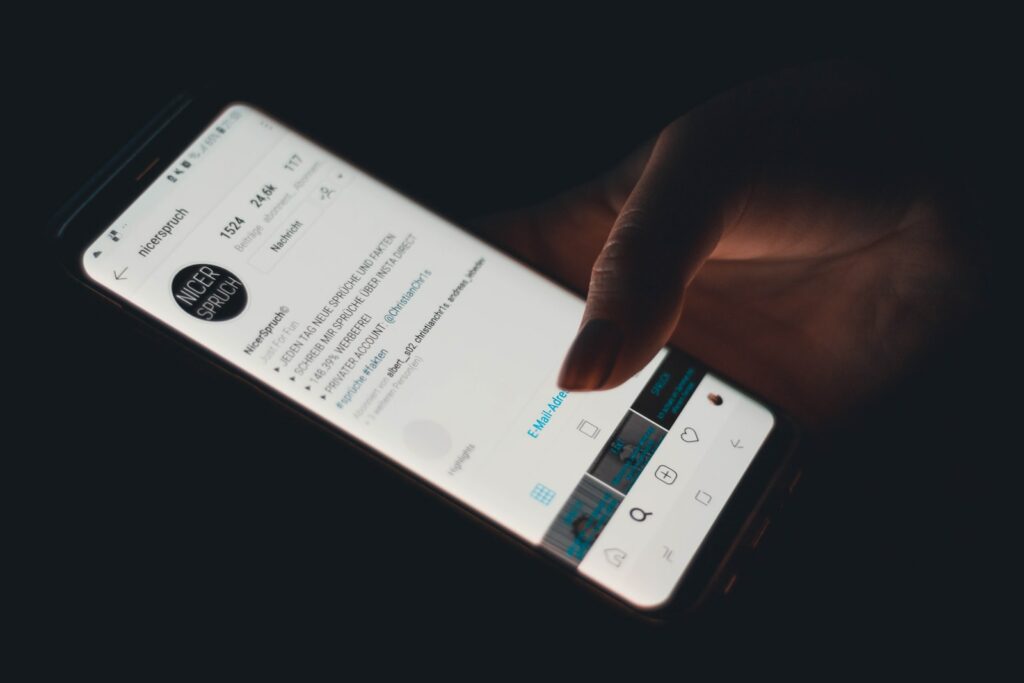
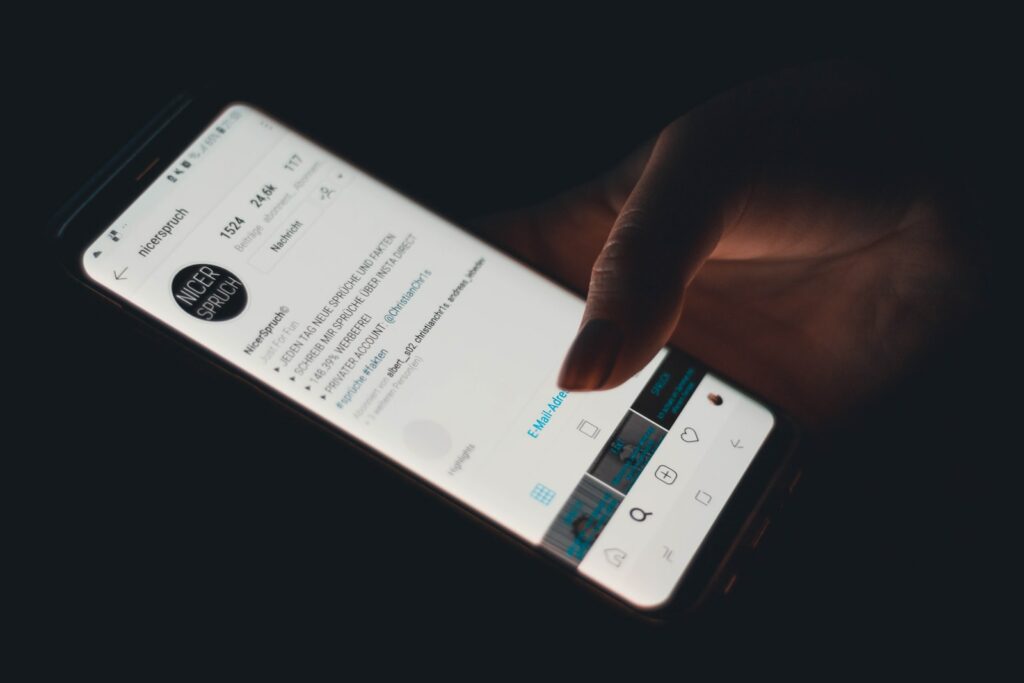
Yes, it is possible to have more than one Instagram account. In fact, many people have multiple Instagram accounts for different purposes. For example, you might have one account for personal use and another for business purposes. Or, you might have separate accounts for different aspects of your life, such as your hobbies or interests.
There are a few things to keep in mind if you’re thinking about opening multiple Instagram accounts.
- First, each account must have a unique email address associated with it.
- Second, you’ll need to log in and out of each account separately on the app.
- And finally, keep in mind that each account has its own followers, so if you’re posting similar content on both accounts, make sure to tag each account accordingly.
With that said, there are many benefits to having more than one Instagram account. For example, if you have a business, you can use one account to promote your products or services, and use the other for more personal updates. Or, if you’re a creative person with multiple interests, you can use separate accounts to share your different passions with the world. Whatever your reason for having multiple accounts, just make sure to keep them organized and active to get the most out of them.
Tips for Using Instagram Safely
If you’re new to Instagram, or simply looking for ways to use the platform more safely, here are a few tips to keep in mind.
- Be aware of who you’re following. Just like with any social media platform, it’s important to be aware of who you’re following on Instagram. If someone is constantly posting offensive or inappropriate content, it’s probably best to unfollow them.
- Don’t share personal information. This includes things like your home address, phone number, or email address. It’s also important to be careful about what kinds of photos you’re sharing. Avoid sharing photos that could potentially be used to exploit you or steal your identity.
- Use caution when interacting with strangers. If you’re ever in a direct message conversation with someone you don’t know, be cautious about what information you share. Never meet up with someone you don’t know in person, and never give out personal information like your home address.
- Be aware of scams. Unfortunately, there are plenty of scammers on Instagram who are looking to take advantage of people. Be wary of any offers that seem too good to be true, or any requests for personal information.
- Report any inappropriate content. If you see anything on Instagram that makes you feel uncomfortable, make sure to report it to the platform so that it can be removed.
By following these simple tips, you can help ensure that your experience on Instagram is a positive and safe one.
Frequently Asked Questions (FAQs)
Delete and Deactivate Instagram account are the same thing?
No, they are not the same thing. When you deactivate your account, your profile and photos are hidden from view, but they are not deleted. This means that you can reactivate your account at any time by simply logging back in. However, all of your data will be permanently removed and you will not be able to recover it. So, if you’re sure you want to delete your account, make sure to download any data that you want to keep before doing so.
Does My Profile Completely Disappear if I Deactivate Instagram?
Once you deactivate your Instagram account, your profile and all of your photos, comments, and likes will be hidden from view. If you decide to reactive your account at a later time, your information will be restored. However, note that any messages you may have sent while your account was deactivated will not be recovered.
If you’re considering deactivating your Instagram account, it’s important to know that your profile will not completely disappear. Once you deactivate your account, your profile and all of your photos, comments, and likes will be hidden from view. If you decide to reactive your account at a later time, your information will be restored. However, note that any messages you may have sent while your account was deactivated will not be recovered.
What happens with inactive Instagram account?
If you don’t use your account for a while, it’s possible that it will be deleted. This usually happens if you haven’t logged in for a long time, or if you’ve been violating the platform’s terms of service. If your account is deleted, you’ll no longer be able to access it or any of the photos and videos you’ve shared on it.
To avoid having your account deleted, make sure to log in at least once every few months, and follow the community guidelines. If you think your account has been gone prematurely, you can try contacting Instagram directly to see if they can reinstate it.
What happens to Instagram data after account deletion?
When you delete your account, your profile, photos, videos, comments, likes and followers will be permanently removed. However, it may take up to 90 days for all of your data to be completely deleted from our servers. So, if you change your mind during that time period, you can reactivate your account by logging back in. Any information we have about you will be restored, including your photos, comments, and likes.
How to Recover Deleted Instagram Account?
If you have accidentally deleted your account, don’t worry – you can recover it. Here’s what you need to do:
- Go to the Instagram website and log in with your username and password.
- Click on the “Help” link at the bottom of the page.
- Select “I want to delete my account” and click on the “Continue” button.
- Enter your username and password again to confirm that you want to delete your account.
- Once you have confirmed that you want to delete your account, click on the “Delete my account” button.
Your account will be permanently deleted and you will not be able to recover it.
Can People Search for Me if I Deactivate Instagram?
If you deactivate your Instagram account, people will not be able to find you or your content on the app. However, your profile and posts will still be visible to other users if you have a public account. If you delete your IG, however, your content will be completely removed from the app and people will not be able to find you or your profile.
How can I delete or deactivate my account from within the app?
If you want to delete or deactivate your account from within the app, you can do so by following these steps:
- Tap the profile icon in the bottom right corner of the main screen.
- Tap the three dots in the top right corner of your profile page.
- Tap “Edit Profile.”
- Scroll down and tap “Temporarily disable my account.”
- Select a reason for why you’re disabling your account from the options provided.
- Re-enter your password and tap “Temporarily Disable Account.”
These steps will deactivate your account temporarily. If you want to delete your account permanently, you’ll need to do so from a web browser.
How many reports does it take to delete an IG account?
It takes quite a few reports to delete an account- around 7 to 10, in fact. This is because the platform wants to be sure that users have violated their community guidelines before taking such a drastic step. So, if you’re planning on reporting someone, make sure you have enough evidence!
Will Instagram delete an inactive account?
Have you ever wondered if IG will delete your account if you stop using it? The answer is Yes!
If you don’t use your account for a while, it’s possible that it will be deleted. This usually happens if you haven’t logged in for a long time, or if you’ve been violating the platform’s terms of service. If your account is deleted, you’ll no longer be able to access it or any of the photos and videos you’ve shared on it.
How do I delete my old account without email or password?
If you want to delete your old account but don’t have the email or password, there are a few options you can try.
First, try resetting your password through Instagram’s “Forgot Password” feature. If that doesn’t work, you can try contacting them directly and asking them to delete your account. Finally, if all else fails, you can always create a new account and then delete it yourself once you’ve logged in.
Instagram makes it relatively easy to remove your account, even if you don’t have the login information. However, if you really want to make sure your account is gone for good, it’s best to contact customer support and have them delete it for you. That way, there’s no chance of someone else being able to access your account and all of your personal information.
Wrapping Up
We hope that this guide on how to delete Instagram account has been helpful. We’ve covered all the key points you need to know, from how to temporarily disable your account to how to delete it permanently. We understand that there are many reasons why people may want to delete their accounts, and we respect the decision. Whatever your reason may be, we hope you found this article helpful. Thanks for reading!





















Leave a Reply
View Comments