If you want to make money by offering audio recordings of your content, there are three ways to do it: Downloadable files, CDs and Enhanced Teleseminars. In the interests of time, we’ll only cover downloadable files (a.k.a. podcasts) and CD’s here. But make no mistake, all these downloadable audio products have potential ROI’s of about 1000% or more if you do them right.
However, if you do them wrong, they can cost your business a lot of money and prestige. So before you set up the microphone to start recording, you need to be aware of the ins and outs of the process.
First of all, there are few points you need to take into consideration. Do you need them? What type of downloadable files are you going to make. Are you reasonably equipped to make the products sell well? The quantity is also important. So you need to do kind of an analysis to determine if making downloadable content will benefit your business; and if so, how. Through the analysis you will also determine whether you can do it yourself or you need to hire a professional to get the most out of your audio buck.
What Value Do Downloadable Audios Have?
Downloadable audio is a great way to add value to your Website. Not only can you directly charge people to claim them, you can also offer it as a perk for signing up as a “VIP Member”. Could mean being on an instant mailing list, for instance. You can also utilize audio content as a promo tool and give it away for free to the relevant people. Think of this as a kind of a giveaway. Businesses do giveaways to increase engagements, popularity and sales of their products. Downloadable files are no exception.
Some things to consider before and during the creation process:
Let’s say you are convinced about the value these type of products have and you also got the right content to convert. Just like with any other production process it’s either you do it on your own or you trust professionals. Unless you are one yourself. In which case you probably own the right equipment to ensure the quality of the final product.
But if that’s not the case, it’s likely that the sound quality will be bad and here’s why. When recording your voice you need complete silence (well unless you are making a movie or something similar). To achieve this professionals use recording studio booths with soundproofing. Which ordinary people don’t have at home. You also need a high quality mic that has a lot to do with sensitivity and other technical details. Meaning even if you purchase something you think is perfect for the job, might turn out to not be that great. In any case, the consultation with a professional is needed.
And it all comes down to finances. You can purchase an amazing mic and somehow soundproof the room you’ll be recording in, but these are just as costly (if not more) than hiring a professional. And what if you manage to record a high quality audio with an amazing sound but it takes forever to download? Or it doesn’t play at all? All of a sudden your value additive becomes a source of embarrassment. Definitely not a money-maker, rather, you waste your resources.
Takeaway Tip: the rational thing to do is to hire a pro if you are not one yourself.
This is not to say you have to be an IT genius to upload a quality audio, but it helps to know what you’re doing. Should the file be wav or mp3? 128kbps or 192? Stereo or mono? What if there’s music on the file? Does that make a difference? How about the length of the file? All these questions might not be a rocket science, but unless you hire somebody who already knows the answers, you’ll have to take the time to learn about them. Time you won’t be spending doing what you do better.
How To Make An Audio Files Into CDs & USBs
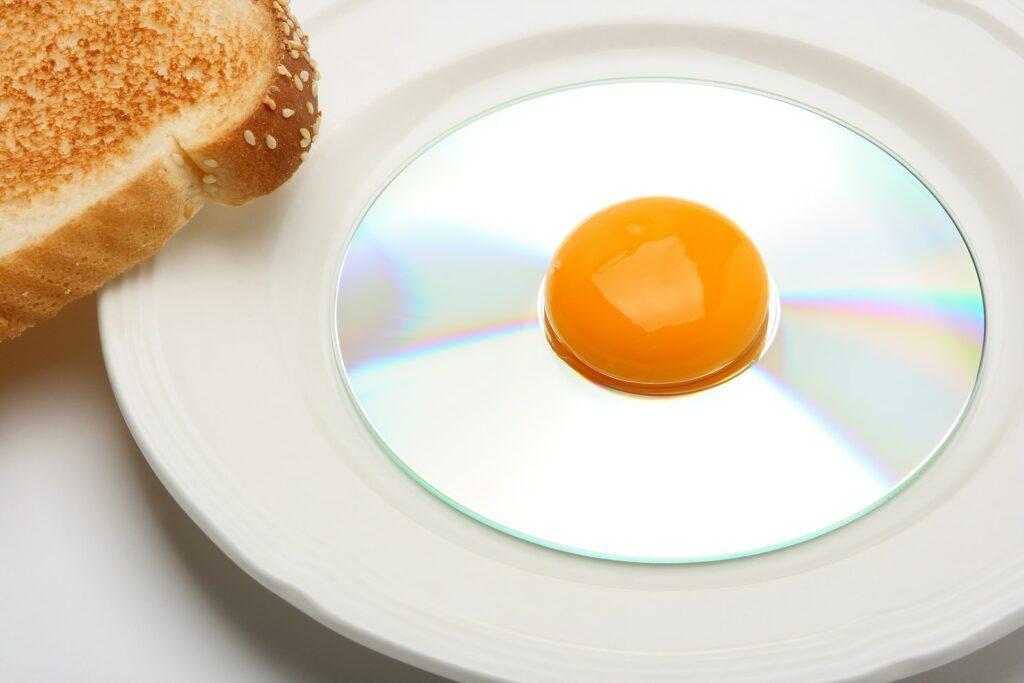
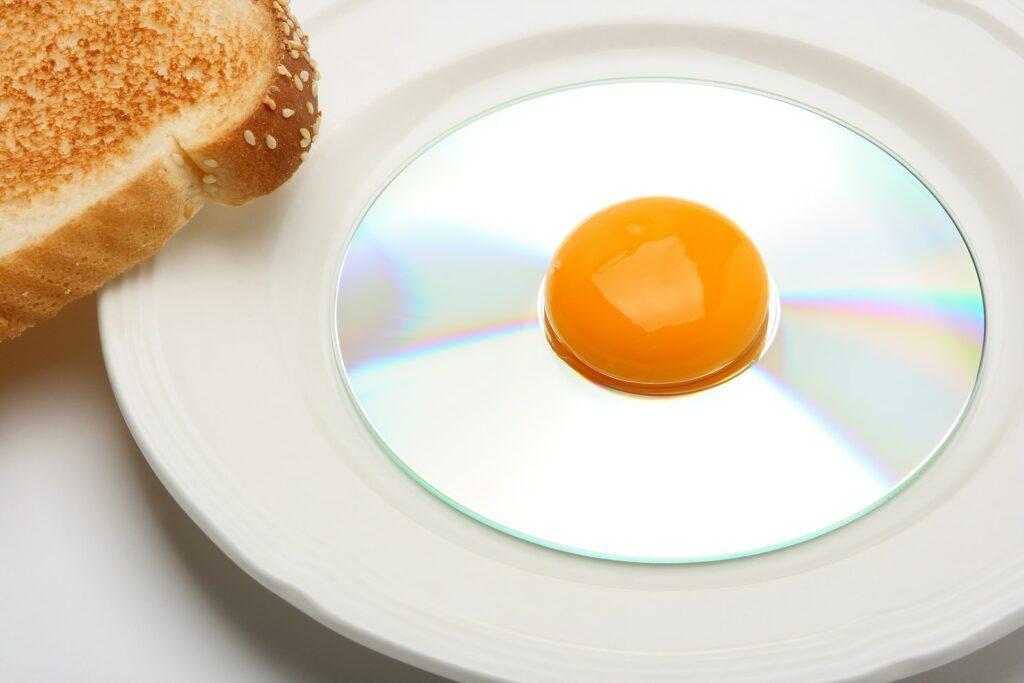
CDs in this case doesn’t only mean literal CDs but also content on USB you can utilize the same exact way. They make a great retail product. Especially in the “Back-of-the-Room” after you give a speech. They immediately reinforce your brand and the message because they can be popped into the dashboard on the way home. No need to worry if someone was not paying attention to a morning presentation that actually matters to you. More than likely they will be repeated for the duration of however time the owner needs them.
Super convenient for big companies trying to market their brand while making or closing the deal with a sponsor or a collaborator. Yes, you could email them the same thing in a downloadable program, but customized personal USBs are a nice gesture and way more convenient. Especially when the data is too big. And let’s face it. Nobody likes checking their mail more than absolutely necessary.
This will most likely not happen in case of big companies but when you are not one. God forbid the data doesn’t play or is distorted because you burnt the copy master at a wrong speed. or didn’t quite understand how to work with the CDA files. The result can be dangerously negative for your business. Even if you do figure out the technical end of things, if you record yourself in your closet with a mid-level sound card and a $200.00 microphone, it’s likely that all you will do is make (or rather burn) a clear file and make it into a mediocre recording.
Can you tell the quality is bad?
Well, for one thing, a non professional set up, meaning no sound proofing and low quality mic will almost always create a low hiss sound. Or a subtle hum on the recording sound. This is due to the technical lacking of the recording devices and the constant sounds in the exterior stimuli. Including those that are very hard to hear unless you put on headphones and turn the mic sensitivity all the way up.
There will also be a slight echo in your voice. This is called a “reverb” and it happens due to not having the proper sound dampening equipment set up. Meaning, even if there isn’t a loud sound disturbing your recording time, like dog barking across the street or an airplane flying overhead, the recorded audio won’t be clear enough. This is why you will still have a lot of compression and equalization work to do in post-production to get a presentable downloadable audio product.
If you are wondering what an equalization and compression are, the short answer is that you have another reason to hire a professional when creating a downloadable audio content. And by the way, this is not to say post production work doesn’t happen when recording in a soundproofed studio booth. It does happen anyways. But takes a lot less time because there are special equipment for that. And it only happens to clear up some mishaps to perfect the product.
Proof-listening


Another big drawback of recording yourself at your desk or in a closet, is that it’s likely nobody else was around to listen to you while you did it. If they were you need to edit the sounds they made out, like their breathing. Have you thought about why producers and sound editors sit outside of the recording booth? Why can they hear everything but the recorder can be muted out? This is why.
Again, the key to downloadable audio is clarity. When you’re alone, you have nobody to take notes on the repeats, skipped text and odd noises that creep into most recordings. Nobody to keep you focused on the business at hand. Which is your performance. A good producer or a sound engineer in a relaxed professional environment can offer great tips on everything from your vocal pacing and copy edits to proper breathing and mic posture. You can’t imagine the amount of detailing that goes into this job. This is why recording a single audio file, even if it’s otherwise finished, can take up few days.
One other thing. If you work with a sound professional, you have the ability of making your content sound like a big-time radio call-in show or corporate resource. This is achieved not only thanks to a high-quality microphones, but with specific things like musical intros and outros. You can incorporate announcers or something similar as log as it fits your content.
Again, you could try to bring all of these things together yourself, but at what cost?
Be honest with yourself. Is the finished downloadable audio product going to be as good? Remember the words of a business mentor Jack Canfield: “Do what you do brilliantly and delegate the rest”.
So let’s say you realize you’ll actually be saving time and money by not being your own audio engineer, director, and producer at the same time. And you start pricing out some audio production studios to select the right one for your project. Keep in mind that you are choosing a very important member of your personal team, so be thorough in the interview process. If you have no idea what to ask, we’ve selected few necessary questions down below.
Some questions you should ask when interviewing studios are:
- What are your hourly rates?
- Is there a minimum time requirement?
- Does the hourly rate include the service of an engineer, producer and editor or does it only cover the recording time? If the latter is the case ask them what amount if additional sum you need.
- Do you have separate rates for mixing and mastering?
- Do your rates include adding music and sound effects? You can also ask if they can help with customizing them for your project.
- Do you offer all-inclusive Project Rates which are not based on hours worked but on the length of the finished project?
Once you find the right studio, take advantage of their network by asking them to refer to some professional voice talents. You can use them for your intros and outros or even to record a portion of your audio content, if not the entire thing. Most studios will definitely be able to recommend the right people. After all, that’s who they work with all day long. Keep in mind though that many of the bigger studios work primarily with talent agencies so the talent they refer to will cost you considerable amount of extra money.
The Recording Session Process
Now the big day comes and you’re ready to take that most important step toward turning your content into a cash machine: The Recording Session.
Here’s 4 tips for making your studio time as successful as possible:
1) The most important three words in any recording session are Relax. Relax. Relax. Whether it’s Yoga, meditation, a good workout, whatever. Just do it! No pressure though.
2) Wear loose, comfortable clothing. You might want to bring a sweatshirt also. Many studios cool down their booths ahead of time because it’s too noisy to run the heat or AC during the session.
3) Don’t drink too much coffee or milk before the recording. However, DO have plenty of water handy during the recording.
4) You need to have a good rapport with your producer/director/engineer. This may seem obvious, but it could mean thousands of dollars to your ROI. If you don’t hit it off personally with your production team, keep looking. A fancy studio and technical knowledge cannot overcome tension in your session, and your product will reflect it.
Conclusion
That’s all about how to make an audio file that sells. Audio products are a great way to generate income without having to lift a finger. But if they’re of poor quality, you might as well print up business cards in crayon or have client lunches at McDonald’s. What you save in costs up front is more than offset by lost revenue. And it will lead to fewer CD sales and a poor company image. So consider everything we’ve discussed above next time to set on making audios.





















Leave a Reply
View Comments