Google Ads optimization is the process of making adjustments to your Google Ads campaign to improve its performance and achieve better results. Whether you are new to Google Ads or an experienced advertiser, there are a number of steps you can take to optimize your campaign and get the most out of your advertising spend. Explore this step-by-step Google Ads optimization checklist to help you optimize your campaign and achieve better results.
From researching your target audience to testing different ad formats, this guide will walk you through the key steps to optimize Google Ads and optimize Google Shopping Ads for a successful way to optimize Google Ads campaigns. Whether you are looking to increase conversions, drive more traffic to your website, or simply improve your overall return on investment, this guide will provide the guidance you need to get started.
What is google ads and how to optimize google ads?
Google Ads (formerly known as Google AdWords) is a paid online advertising platform offered by Google. The platform allows businesses and individuals to create, manage, and display advertisements across the Google network. The advertisements are displayed to the target audience through search engines, websites, and other Google-partnered sites.
To optimize Google Ads, one can follow the following steps:
- Research keywords: Choose keywords related to your business and products/services and use Google’s Keyword Planner tool to find relevant keywords and estimate the cost per click (CPC).
- Create a compelling ad: Create a short and concise ad that accurately represents your business and what you offer. Use clear calls to action, such as “Get a Quote Today.”
- Target your audience: Set the target audience for your ads, such as location, language, device, and demographics.
- Set a budget: Determine how much you want to spend per day and set a budget accordingly. Google Ads operates on a pay-per-click model, so you only pay when someone clicks on your ad.
- Monitor performance: Regularly check the performance of your ads to see which ones are performing well and which ones need improvement. Adjust bids and make changes to your ads as necessary.
- Test and adjust: Try different ad variations and see which ones perform best. Regularly adjust and optimize google ads campaigns based on the data and performance to optimize your ads for better results.
Optimize Google Shopping Ads


- Know Your Target Audience: Understanding the target audience is crucial for a successful Google Shopping ad campaign. Knowing the target audience helps to determine the type of products to advertise, the keywords to use, and the best time to run the ad.
- Use Relevant Keywords: Use keywords that are relevant to the product you are advertising. This helps to ensure that the ad will be displayed to the right audience.
- Use High-Quality Images: High-quality images are essential to optimize Google Shopping ads. The images should be clear, and high-resolution and should showcase the product in the best possible way.
- Keep Product Descriptions Short and Sweet: Keep the product descriptions short, concise, and to the point. The goal is to provide enough information to capture the attention of potential buyers.
- Use Competitive Pricing: Pricing is one of the most important factors to optimize Google ads. Make sure that the price of the product is competitive and in line with market prices.
- Utilize Remarketing: Remarketing allows you to target people who have already visited your website or interacted with your ads. This can be an effective way to reach potential buyers who may be on the fence about making a purchase.
- Monitor and Adjust Campaigns Regularly: Regularly monitoring and adjusting the campaigns can help to improve their performance. Keep an eye on metrics such as click-through rate (CTR), conversion rate, and cost per click (CPC) to identify areas for improvement.
Google Ads Optimization Checklist
The term “Google Ads optimization checklist” refers to a list of steps and tasks that are essential for optimizing and improving the performance of Google ads campaigns. The optimization process helps to ensure that ads are reaching the right audience, generating high-quality leads, and driving conversions. The following is a common Google Ads optimization checklist:
- Keyword Research: Identify relevant keywords and phrases to target with your ads. Use keyword tools to determine keyword competition and cost-per-click (CPC).
- Ad Copywriting: Write compelling ad copy that highlights the unique benefits of your product or service. Make sure to include your target keywords in your ad copy.
- Ad Placement: Decide where you want your ads to appear. Google Ads allows you to target specific websites, search engines, and geographic locations.
- Landing Page Optimization: Create a landing page that is relevant to your ad and provides a positive user experience. Ensure that your landing page is optimized for speed and has a clear call-to-action (CTA).
- Bid Strategy: Determine your maximum bid for each keyword or ad group. This will help you control your advertising costs and target the most valuable keywords.
- Ad Group Structure: Organize your keywords into relevant ad groups. This will help you create targeted ad campaigns that are more likely to generate conversions.
- Conversion Tracking: Set up conversion tracking to measure the success of your ads. This will give you valuable insights into which ads are generating the most conversions and where you need to make improvements.
- Ad Testing: Test different ad copy and images to see what resonates best with your target audience. This will help you optimize your ads for maximum performance.
- Budget Management: Monitor your budget and adjust your bids and targeting options to ensure that you are getting the best possible return on your advertising investment.
- Continuous Optimization: Regularly analyze your ad performance and make data-driven changes to improve your results. This will help you stay ahead of the competition and maximize your return on investment.
Important features of a Google Ads campaign
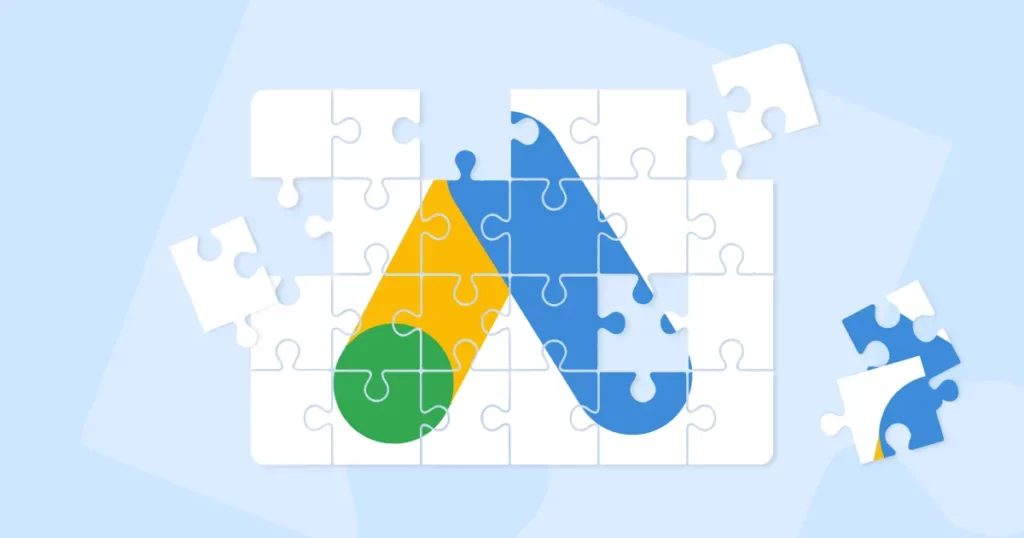
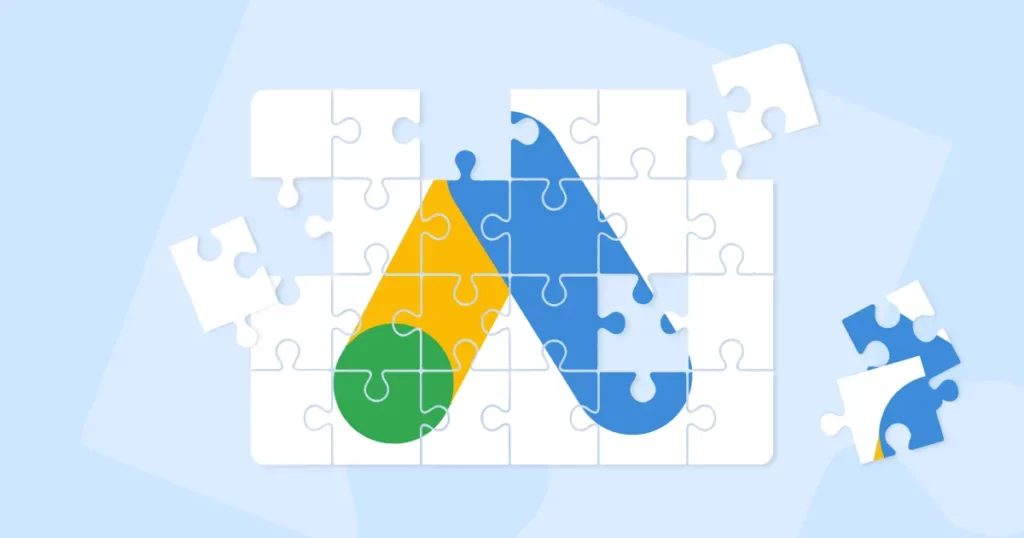
- Targeting: Ability to target specific audiences based on demographic, geographic, and interest data.
- Budget and Bidding: Ability to set a daily budget, choose bidding strategies, and control costs.
- Keyword Selection: Ability to choose keywords and phrases that are relevant to your business and target audience.
- Ad Copy: Ability to write engaging and compelling ad copy that will attract clicks and drive conversions.
- Ad Formats: Ability to choose from a variety of ad formats including text, image, video, and display ads.
- Device Targeting: Ability to target users on specific devices, such as desktop, mobile, or tablet.
- Location Targeting: Ability to target users based on their location, including specific cities, regions, and countries.
- Ad Scheduling: Ability to schedule ads to run at specific times and on specific days, to maximize their reach and impact.
- Conversion Tracking: Ability to track conversions, such as sales, leads, and sign-ups, to measure the effectiveness of your campaigns.
- Performance Reports: Ability to view detailed performance reports and make data-driven decisions to optimize your campaigns.
Final Thoughts
In conclusion, optimizing your Google Ads campaign is an essential aspect of digital marketing. A well-optimized campaign not only helps to attract more clicks and leads but also helps to lower your cost per click and increase your overall return on investment. The step-by-step Google Ads optimization checklist provided in this article will help guide you through the process to optimize your Google Ads campaign, ensuring that you are making the most out of your advertising budget. By following these guidelines, you can be sure to create a successful and profitable Google Ads campaign that will help drive more traffic to your website and ultimately increase your sales and revenue.

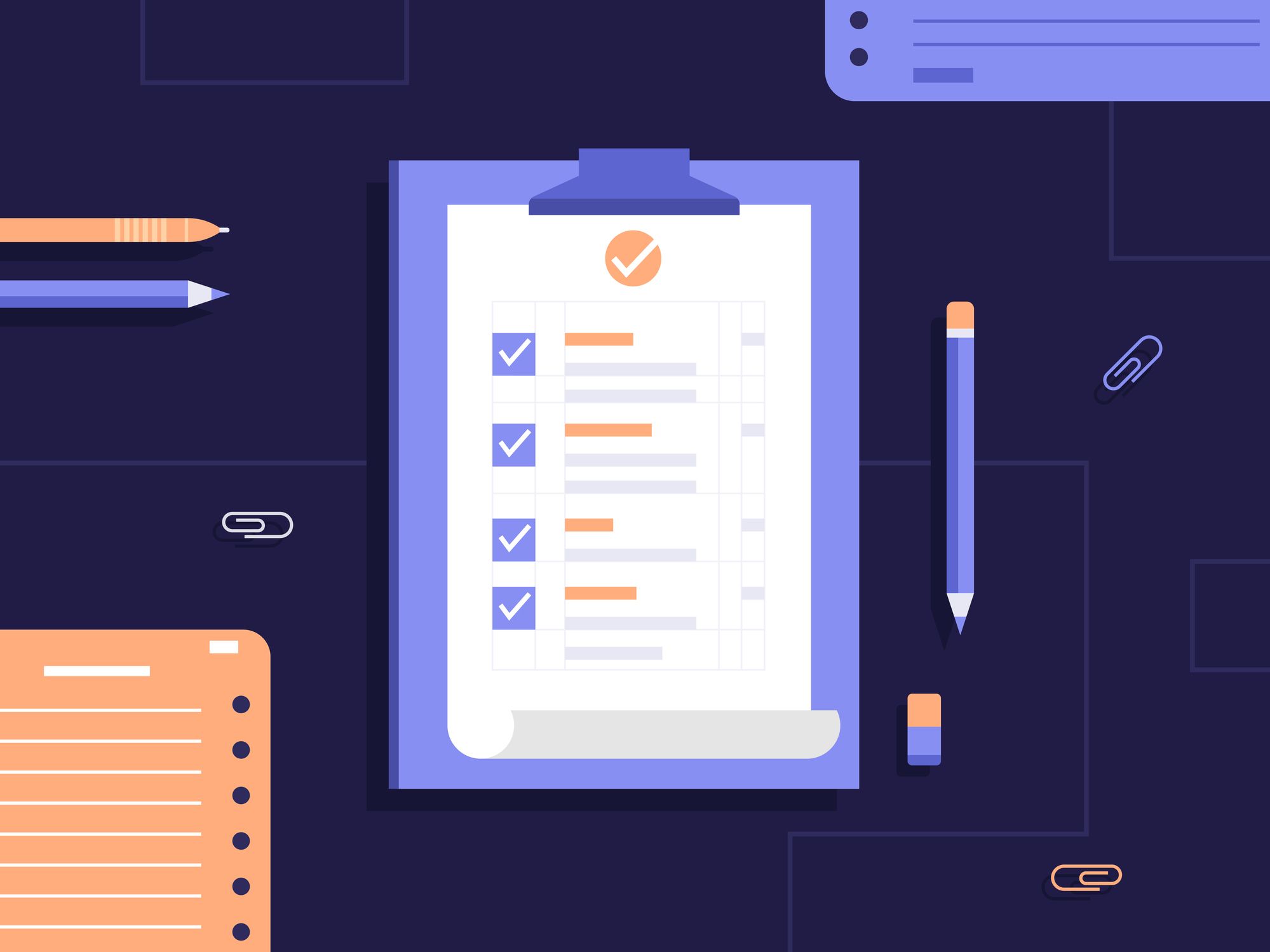



















Leave a Reply
View Comments