How to check backlinks? Regarding SEO, you can never have too many backlinks to your website. You want as many backlinks as possible, and you want them to be high-quality links with high domain authority. These types of backlinks will push up your Google rankings, helping your site get discovered by relevant users through organic search. In addition to helping your Google rankings, these high-quality backlinks will send referral traffic directly to your site. This post will show you how to check backlinks to increase your website’s discovery and relevance, find valuable information about your competitors, and the websites out there linking to them.
Backlinks: What Are They?
Backlinks are created when one website links to and references another site on its own. In fact, developing relationships through outside sites is what it is. These connections therefore increase the authority of your website and increase traffic to it. A backlink is an external website that points to your website. These links may also be referred to as incoming or inbound links.
Why are backlinks important?
Because they establish the authority of your page, backlinks are crucial to your company’s success. You should have a high-authority domain because it makes you more visible in relevant search results. Backlinks give many more advantages outside technical ones, such as the following:
- Build relationships: By contacting authoritative blogs and websites, you give yourself a chance to do just that. Because gaining the trust of influential figures in your industry over time is a terrific approach to expanding your company.
- Gain referral traffic: When these reputable websites connect to your page, it attracts targeted visitors. Your website will see more visitors, which could lead to more purchases.
- Create a brand: Firstly, you may establish your authority in your field by acquiring backlinks. More backlinks will be generated for you, increasing your brand’s visibility.
How Do You Check Backlinks?
If you want to know how many backlinks your site has and where they are coming from, two main tools will help:
Check Through Moz
Step 1: Access Link Explorer
For those new, Moz Link Explorer is a top-notch backlink analyzer to look into the user platform of any website on the internet. Utilizing measures like Domain Authority, Page Authority, and Spam Score demonstrates the calibre of inbound connections. The free version allows for some backlink analysis, but you must have full access to take advantage of all of its features. In any case, you can use Moz to measure your ranking.
Step 2: Type in the URL of your competitor
We advise copying the URL after visiting your competitor’s website in a web browser. Doing this will make it harder to misspell words and type the domain name inaccurately. Common mistakes include erroneously adding “www” to the URL, which isn’t how the site presents it.
Step 3: Select the “Inbound Links” tab from the menu.
The Inbound Links tab displays every one of the pages that connect to your competitor’s website. I defined the criteria to find link providers producing link fairness: Browse links with an active status. This will display every external link that gives link equity to any page on your rival’s website.
Step 4: Save link data into a CSV file.
You can export most reports from Link Explorer to.csv. Save these data, then duplicate them for your rivals.
Check backlinks through Ahrefs
One of the strongest checking tools available to your business is Ahrefs. Companies looking for a top-notch checking tool frequently use this one. Ahrefs offers a wealth of information that can assist you in managing and obtaining backlinks.
- Visit Ahrefs Site Explorer
- Copy and paste any URL or domain (such as https://competitor.com or https://competitor.blog/blog-post/).
- Choose the drop-down menu for “precise URL” (for web pages) or “*.domain/*” (for websites) mode;
- Check out the report (on the left-hand menu)
Check through SEMrush
You can view the links pointing to your domain and their SEO quality with SEMrush. Extensive link analysis can be done, allowing you to:
- Examine incoming links
- Examine the links’ domain authority
- See the used anchor text
- Check the links’ titles and URLs
- Understand the source of any links (geographically)
Using the backlink checker tool, you can learn more about the websites connecting to yours and their authority. Do this to see if your backlinks are passing any link juice to your website.
Check Through Majestic
You enter your domain into the search window on Majestic and move on from there. This tool provides a wealth of information, such as details on:
- External backlinks
- Reference IPs
- Referential subnets
- linking domains
- backlink profile
You can learn from this information who links to your page and how to get more backlinks for your company. You’ll be able to tell which pages perform better and require more effort to build links.
Checking through Google Search Console
You can get information from Google Search Console regarding your website’s performance and volume of organic search traffic. Simply register for a free account and validate your website’s ownership to utilize it for free.
- Select “Links” in the sidebar after logging in.
- The total amount of unique backlinks to the website is indicated by the number beneath “External links.”
Three reports are listed below.
- Top linked pages: Your website’s most frequently linked pages.
- Top connecting sites: Websites that link back to your website the most.
- Top connecting text: The anchors most commonly used when linking to your website.
Getting additional backlinks for your company
You may start building more backlinks for your organization after you understand how to fix them. The top checker will give you useful information you can utilize to increase the number of links pointing to your pages. Keeping track of your backlinks and developing a plan to get new links requires time and work.
Conclusion
It’s a good idea to check your backlinks as part of a regular link-tracking schedule. Doing so will ensure that you’re aware of any issues with your link-building campaign, and you can put a halt to developments that could be detrimental to the future of your site.

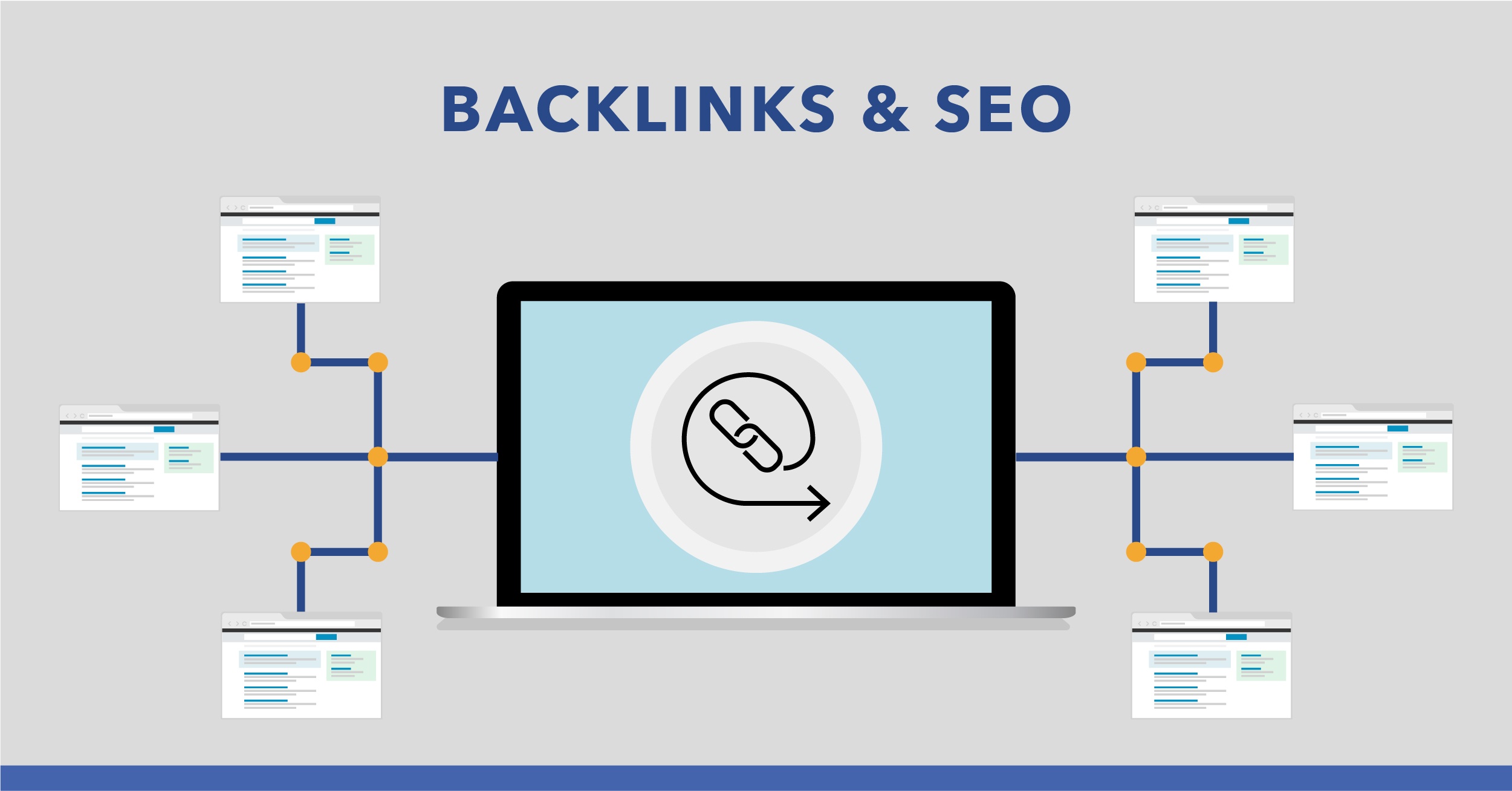



















Leave a Reply
View Comments