How to check rank in Google? You enter a keyword in the search field to see where you rank on Google, then scroll endlessly to find your own website. Your site can be missed or impossible to find. You’ve invested a lot of time in the scroll, nonetheless. There is a simpler and faster way to see your Google ranking. Actually, quite a few of them. Let me explain how to check ranks in Google using a few free SEO tools.
Why Is It Important To Monitor Your Website’s Google Rankings?
Once you’ve listed your business on Google, it is important to monitor your website’s ranks in Google and other search engines for the following purposes:
- Before revamping your website, you may quickly redirect the crucial pages if you know which pages on your site have good Google rankings. This will stop any drop in visitors and organic placements.
- Regularly monitoring your website’s rankings can improve your existing material to raise or retain the rankings.
- You are aware of the low-hanging fruit, web pages that already appear on Google’s second or third page for a certain term. You can rapidly improve them to rank on Google’s first page.
Methods For Checking Google Rankings For Your Website
Below are several methods for accurately checking your website rankings:
Manually analyze using the SEOquake extension
The first way involves manually examining the rankings using the SEOquake extension for Google Chrome. To manually examine your website’s Google rankings, follow these steps:
- Step 1: As seen in the figure below, open your browser in a private or Incognito browser. To accomplish that, select the Go Incognito tab.
- Step 2: Visit Google after typing it in. A Google search window will appear on the screen.
- Step 3: Click “Settings” and “Search Settings” in the bottom right corner.
- Step 4: Then set the bar to 100 in the “Results per page” section of this page.
- Step 5: Afterwards, scroll down a little to find the “Region Settings” option on the same page.
- Step 6: At this point, you must enter the keyword whose rating you wish to investigate. As a result, you won’t have to read through 10 pages to cover 100 locations. Instead, view a single page with the top 100 websites.
- Step 7: In the final step, enter “CTRL + F” on your keyboard, type the domain name of your website, and then check to see where your website appears.
Use the Keyword Rank Tracker on Sitechecker
You may track the placement of your keywords on SERP by using the Keyword Rank Tracker provided by Sitechecker. Especially your targeted keywords. How do your monitor your Google ranks using Sitechecker’s Keyword Rank Tracker?
- Step 1: Firstly, you must sign up for the tool using your email address.
- Step 2: Once your successful sign-up, you must establish your project by inputting the domain name.
- Step 3: Choose your search engine, language, and city at this point. Additionally, you can select the desktop or smartphone kind for which you wish to follow your term ranking.
- Step 4: At this point, you must enter your keywords. You are permitted to add up to 100 keywords using the toll, which you can also accomplish by submitting an image.
- Step 5: You can now view keyword rankings from the “Rank Tracker” option.
Use Google Search Console as a resource
Google offers a free tool called Google Search Console. It enables you to monitor the information on how well your website is performing in search results. The steps listed below can be used to check where your website is listed in the Google search results:
- Step 1: Access Google Console and look up the URL of your website.
- Step 2: From the left menu, select “Performance.” The top bar also has a date change option.
- Step 3: Select the “average position” in the graph to view your ranks for various keywords.
Employ the SEMRush Position Tracking Tool
Among the most often used SEO tools is SEMRush. You may use SEMrush to check your ranking, conduct keyword research, conduct an SEO audit, and analyze your competitors.
Let’s keep the focus of this essay on examining your site’s Google rating. Utilizing the SEMrush Position Tracking Tool, take these steps to keep track of your website’s ranking:
- Step 1: Go to SEMrush and select “Position Tracking” from the left menu.
- Step 2: Type in your domain and click “put in place.” Select a device, location, and search engine on which you wish to keep tabs on your rankings.
- Step 3: Include the terms you want to keep tabs on your rankings. You can manually add keywords or upload them from your Google Analytics account.
- Step 4: At the top of the menu bar, select Overview. The search engine’s position for each keyword will then be revealed to you. It also displays any recent changes to your rankings.
- Step 5: Click “pages” to see which of your pages are ranked for the keywords you provided.
Make use of the Ahrefs Keyword Rank Checker
One of the greatest SEMrush alternatives is Ahrefs, which enables you to track the rating of your website and carry out competitor analysis, keyword research, backlink research, and content study. Using the Ahrefs, follow these steps to check your website ranking:
- Step 1. Check the Ahrefs Keyword Rank Checker.
- Step 2: Insert the keyword and URL of the website you wish to verify rankings for on the next screen. Additionally, you can select your preferred nation from the list of choices.
- Step 3: After selecting the “Check Rankings” button, you will be presented with all the information. Additionally, it displays your domain and URL ratings, backlink count, and expected monthly traffic.
Use the Rank Checker Chrome Extension
It’s simple and free to install Rank Checker on your browser. Enter the web store in your browser, type in “Rank Checker,” and then hit “Add to Chrome” to download it. How do you check rankings with the Checker for Chrome Extension?
- Step 1: Go to the website on which you want to verify ranks and open it.
- Step 2: At this point, select the extension symbol in the top right corner.
- Step 3: Next, enter keywords in the first column and select the country in the second. Click search.
Final Thoughts
Any strategies covered above can be used to monitor your Google organic rankings. Google Search Console and checker is the greatest tools if you request us to recommend them. These two instruments were chosen due to their attributes and purposes. Additionally, neither requires you to purchase a premium subscription to utilize them. However, if you require a premium tool, we advise SEMrush and Ahrefs, as they allow you to perform various tasks such as site audits, keyword research, backlink analyses, and other tasks.

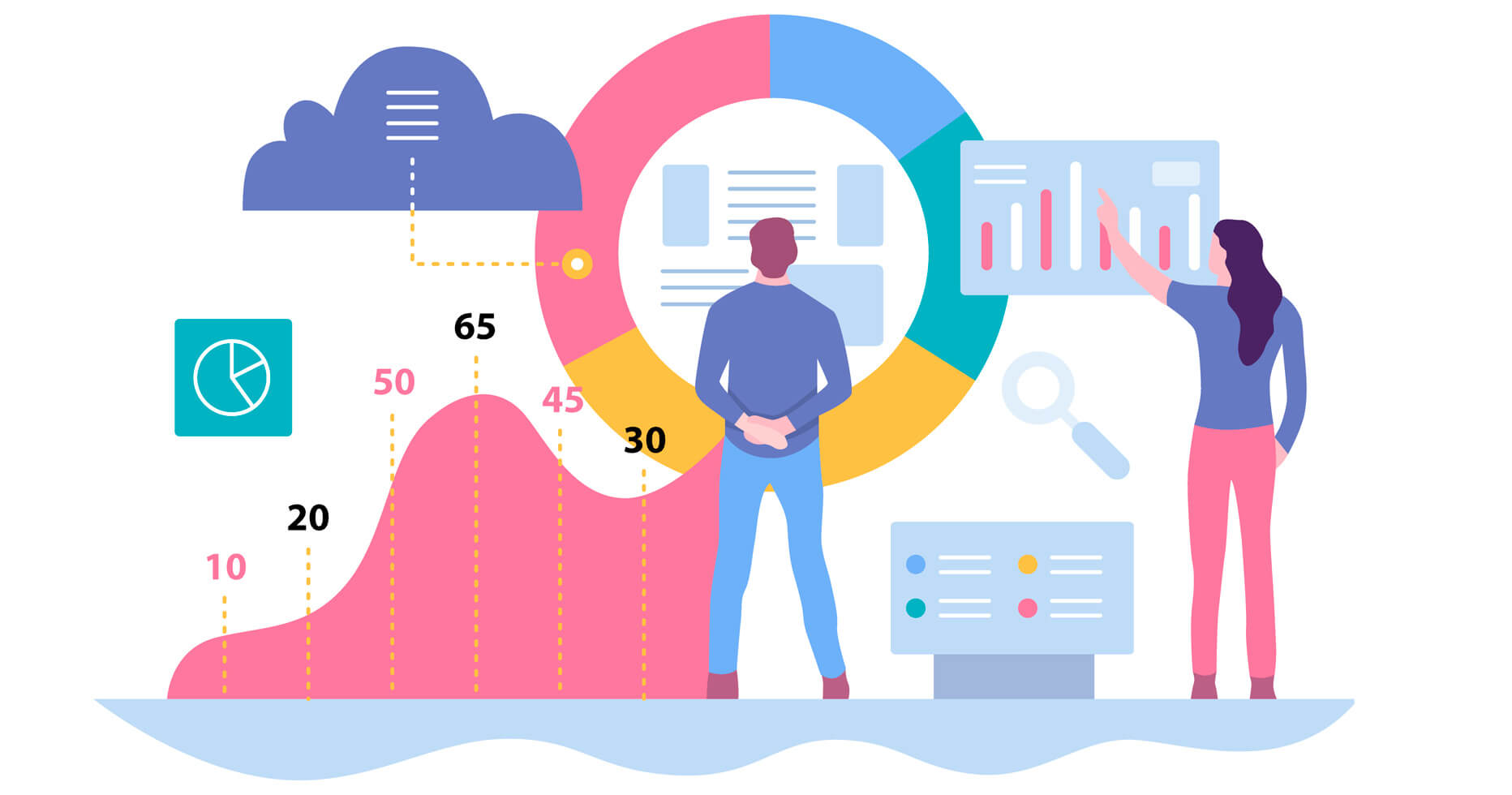



















Leave a Reply
View Comments