Ready to go live, but don’t have time to be there in person? Facebook Live offers a great solution—pre-recorded videos. For that you need to know how to schedule a pre-recorded video on Facebook Live.
Facebook Live pre-recording is a way for you to record a video and then schedule it to go live on your Facebook page at a later time. This is a great option if you want to be able to broadcast live videos, but don’t have the time or resources to do so in the moment.
Step-by-Step Guide on Pre-Recording a Video for Facebook Live
Now that you know all about the importance of Facebook Live for your business, it’s time to learn how to schedule a pre-recorded video.
First, go to your business page and click on the “publish” button. This will take you to a new screen with a few different publishing options. Click on “live video.” You’ll then be prompted to input the date and time you’d like to go live. Be sure to choose a time when you know your audience will be able to watch. Next, click on “preview.”
This will bring up a window that shows how your live video will look. From here, you can also add a description, tags and other details that will help people find your video. Once you’re done, click on “schedule.” Your video will now be scheduled for broadcast at the date and time you chose.
Advantages of Scheduling a Pre-Recorded Video


Save on production costs
The cost of production can be reduced when you pre-record your video. For example, if you have a studio in which to shoot your videos and hire a crew to help with the work, then all of that money will go towards paying for equipment and supplies instead of having to pay for someone else’s time.
This also applies when hiring actors as well as locations: they don’t need to travel out on location because they’ve already been there before! This saves both time and money by getting everyone set up quickly without spending too much money getting everyone there from scratch.
Easier to edit
Scheduling pre-recorded videos is easier if you’re familiar with editing software. It’s also helpful when involving friends or family in creating their own videos.
The best part about scheduling pre-recorded videos is that they can be edited from any device with an internet connection and access to a screen! You don’t need expensive equipment or advanced skills like Photoshop for this type of editing; simply use whatever software works best for YOU.
Faster to produce
Recording videos in parts allows for easier editing and eliminates pressure during the recording process. It also provides flexibility if anything goes wrong with audio or visuals.
Can be recorded in sections
You can also schedule in sections, which allows you to record a video broken up into smaller clips. This is useful for recording interviews or other long-form content where you may want to edit out certain parts at times and not others.
Reschedule if necessary
If you need to reschedule your video interview, there’s no need to do so. You can simply choose another time in the future and record the same video again. This is particularly helpful if you are planning on using your recording for training purposes or marketing initiatives.
Consider scheduling pre-recorded video interviews during off-peak hours or weekends when fewer people attend seminars or conferences. This prevents fatigue from prolonged sitting, optimizing your services.
Use the best camera angle
Choose the ideal camera angle for your video, be it a tripod or selfie stick. Ensure it fits in your pocket for easy carrying. Also, consider space for others’ cameras when filming with friends and family.
Rehearsal time is not a factor
You can record the video when it suits you, so no need to stress about missing a deadline. You have the freedom to edit the script and make changes according to your company’s needs. This ensures that unexpected events, like early departures or maternity leaves, won’t result in penalties for not completing the recording on time. Similarly, others who require additional time during a crucial meeting won’t be penalized either.
Sound quality matters. Poor audio quality can cause playback problems, like background noise. Better microphones can solve this issue. Most phone mics are weak and can’t pick up most sounds.
No need for a studio set-up or lighting equipment
If you’re looking to save money, then scheduling a pre-recorded video is the way to go. You won’t have to spend money on studio or lighting equipment, and you can use free software like Camtasia Studio or Adobe Premiere Elements for recording and editing your video.
Avoid the noise of live video conferencing and can have music in the background
You can have background music while speaking to clients to set the mood and make communication more engaging. This is not a problem with pre-recorded video marketing as it doesn’t involve live conferencing with others talking simultaneously.
Publish the video when and where you choose, such as your website, social media, etc.
You can share the video on your website or any platform you prefer, including social media. It’s a captivating way for your business or organization to engage potential customers without using dull PowerPoint slideshows.
Factors to Consider Before Broadcasting on Facebook Live
Before you broadcast your pre-recorded video on Facebook Live, there are a few factors you should consider. First, make sure you have a good connection to the internet. Nothing worse than having your video cut in the middle of broadcasting because of poor connection.
Second, ensure you have enough disk space for the pre-recorded video. Facebook Live allows for videos up to 4 hours long, so you might need more disk space than usual! Also make sure that your computer has enough RAM to prevent any crashes or lags in playback.
Third, think about getting an external microphone or headphones that can help you capture better sound quality. Poor audio will also affect viewers’ experience as they watch your video.
And finally, remember to check that all your equipment is working before you begin recording and broadcasting. Make sure to adjust all the lighting and sound settings properly, so that your viewers don’t miss out on any of the content.
What Content Works Best for Pre-Recorded Video?
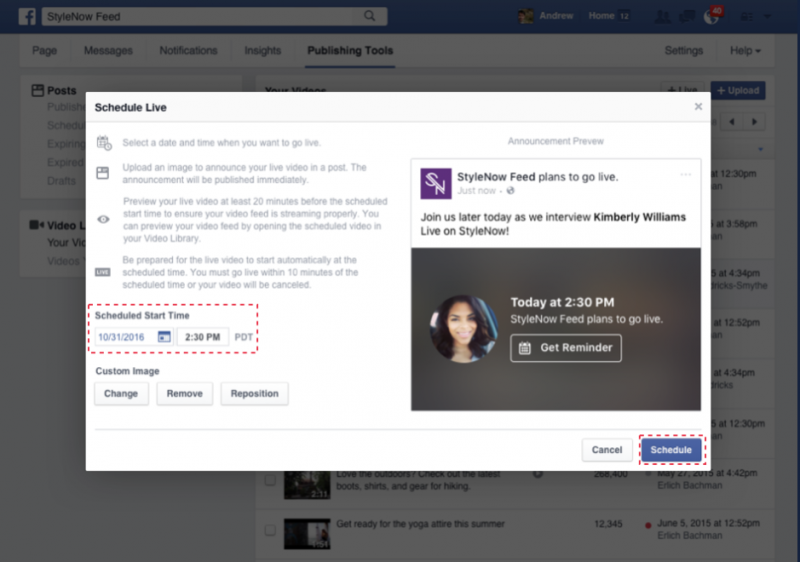
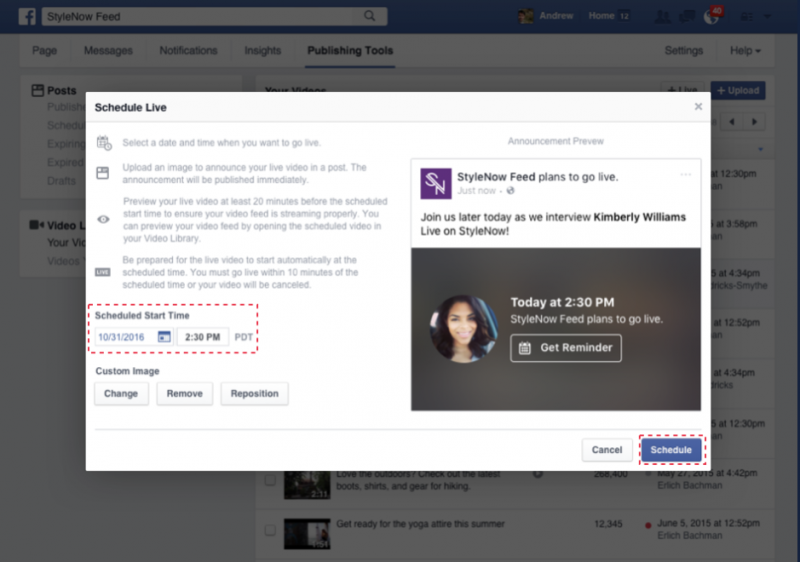
Now that you’ve learned how to schedule pre-recorded videos on Facebook Live, plan the content carefully. Note that not all types of content are suitable for a pre-recorded format.
If you want to host a Q&A session or share live updates and news, choose a live stream. Pre-recorded videos are suitable for educational content, product updates, or tutorials.
If you wanted to do something more interactive, like product demos or interviews, then it might be better to stick with an actual live event so that your fans can comment and ask questions in real time. That way your viewers will feel more engaged and connected with the content you’re sharing.
How to Boost Your Reach With Scheduled Video Broadcasts
After you’ve finished scheduling and creating your video broadcast, think about how to boost its reach. Scheduling can do much more than just save you time—it can also help you maximize the impact of your video.
To engage your Page’s audience, run engagement campaigns before and after scheduling a broadcast. This increases post visibility. Also, prompt viewers to “like” and “share” the page to expand your Viewer base beyond their circles.
To boost viewership, use industry influencers with devoted fans. This grants access to new audiences who may not be aware of your content. Also, remember to utilize other social media platforms by sharing short clips or teasers of the event to increase excitement among viewers.
Conclusion
Here’s how you schedule a pre-recorded video for your Facebook Live stream. It’s a simple process that helps you reach a larger audience. Test your video beforehand and enjoy the fun of connecting with your audience through live streaming.





















Leave a Reply
View Comments