LinkedIn is the world’s largest professional networking platform, with over 500 million users worldwide. It has become an essential tool for job seekers, employers, and recruiters to connect and find the right candidates for job openings. However, many people struggle to make the most of the platform due to a poorly optimized profile. A resume on LinkedIn is an essential component of a professional profile, and it’s important to make sure to get it right. You have to showcases your skills, experience, and qualifications to potential employers. In this article, we will discuss how to optimize your LinkedIn profile and how to upload your resume on the platform.
How you can Optimize Your Profile with the Right Resume on LinkedIn?
LinkedIn is a powerful tool for job seekers and professionals looking to network and advance their careers. To build a perfect LinkedIn profile, you have to know how to add resume to LinkedIn profile. Here we’ll go through some key tips for optimizing your profile that go beyond scheduling your posts:
Use a professional headshot
Your profile picture is the first thing people will see when they come across your profile, so it’s important to make a good first impression. Use a professional headshot that is well-lit and in focus. Avoid using selfies or casual photos. This will give the impression that you are serious about your career and take your professional image seriously.
Tailor your resume to your target audience
Your resume on LinkedIn should be tailored to the specific industry or job you are targeting. Use keywords that are relevant to the position you are applying for and highlight your relevant skills and experience. This will increase the chances of your resume being seen by the right people and increase your chances of getting hired.
Use a professional format
Your resume should be easy to read and visually pleasing. Use a professional format that is easy to navigate and includes all the necessary information. Avoid using too many colors or fonts, as this can be distracting and make it difficult to read.
Highlight your accomplishments
Your resume should highlight your accomplishments, not just your job duties. Use specific examples of how you have added value to your previous employer and how you have made a positive impact in your industry. This will give employers a better understanding of your skills and experience and make you stand out from other candidates.
Keep it up to date
It’s important to keep your resume on LinkedIn up-to-date. Make sure to update it whenever you have a new job, accomplishment, or certification. This will ensure that your profile is current and relevant, and will increase your chances of being discovered by recruiters and hiring managers. You’ll have a chance to impress them long before any potential job interview.
How to upload your resume to LinkedIn?
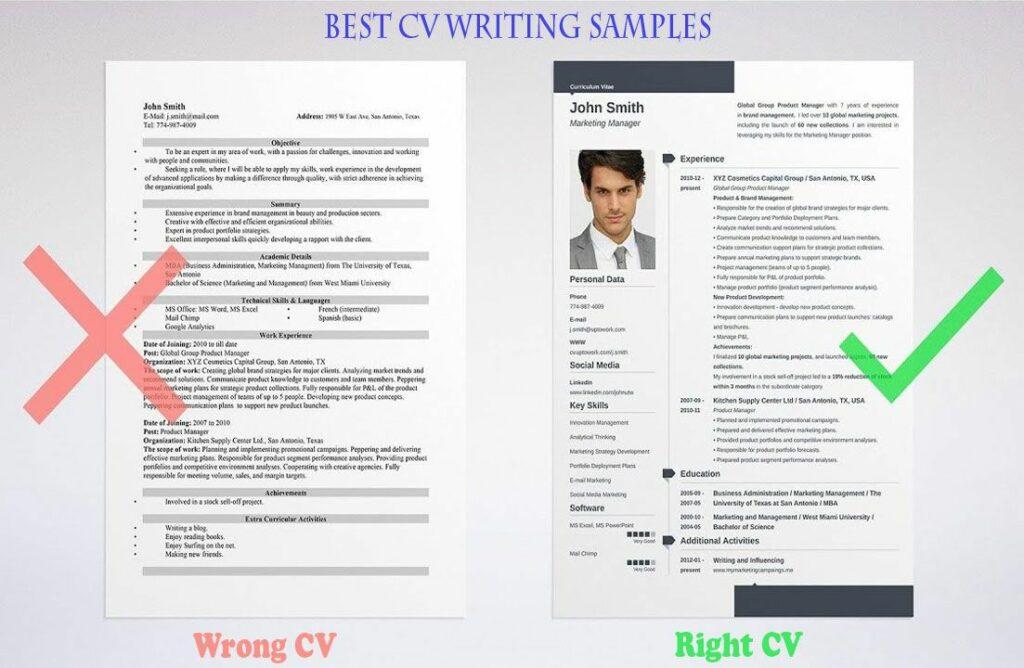
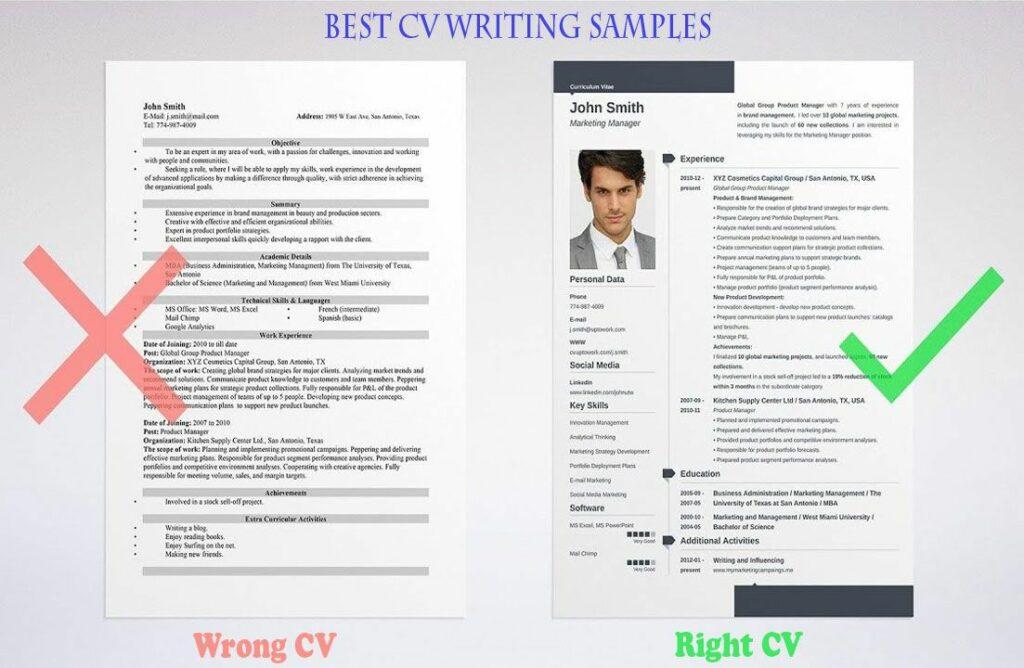
Uploading a resume to your LinkedIn profile is a great way to showcase your professional experience and skills to potential employers and recruiters. This feature allows you to upload your resume directly to your profile, making it easy for others to view and download it. Now, let’s over the steps for adding a resume to your LinkedIn profile, as well as some tips for making it stand out.
Log in to your LinkedIn account
To begin, you will need to log into your LinkedIn account. If you do not have an account, you can create one by visiting linkedin.com and following the prompts. Once you are logged in, navigate to your profile by clicking on your name in the top right corner of the screen.
Edit your profile
Once you are on your profile page, you will need to click the “Edit Profile” button located in the top right corner. This will take you to a page where you can edit your profile information, including your resume.
Add your resume
To add your resume, scroll down to the “Media” section of your profile. Here, you will see an option to “Add a media file.” Click this button, and then select “Resume” from the drop-down menu. Once you have selected “Resume,” you will be prompted to upload your resume file. You can upload a PDF or a Word document, and you can also include a title and a description for your resume.
Make your resume stand out
Once you have uploaded your resume, there are a few things you can do to make it stand out. One of the most important things is to make sure it is visually appealing and easy to read. Use a clean, simple design, and make sure the layout is consistent throughout the document. Also, make sure to use keywords that are relevant to your industry and the jobs you are applying for. This will make your resume more easily found by recruiters and potential employers.
Add a summary
Another tip is to include a summary section at the top of your resume. This is a great way to highlight your skills and experience in a concise, easy-to-read format. You can also include a link to your LinkedIn profile in your resume so that recruiters and potential employers can easily view your full profile.
Adding your resume to LinkedIn can help you stand out in a crowded job market and increase your chances of landing your dream job. Remember to keep your resume updated, so it always reflects your current skills and experience.
Reasons Why Uploading A Resume On A LinkedIn profile Is Important
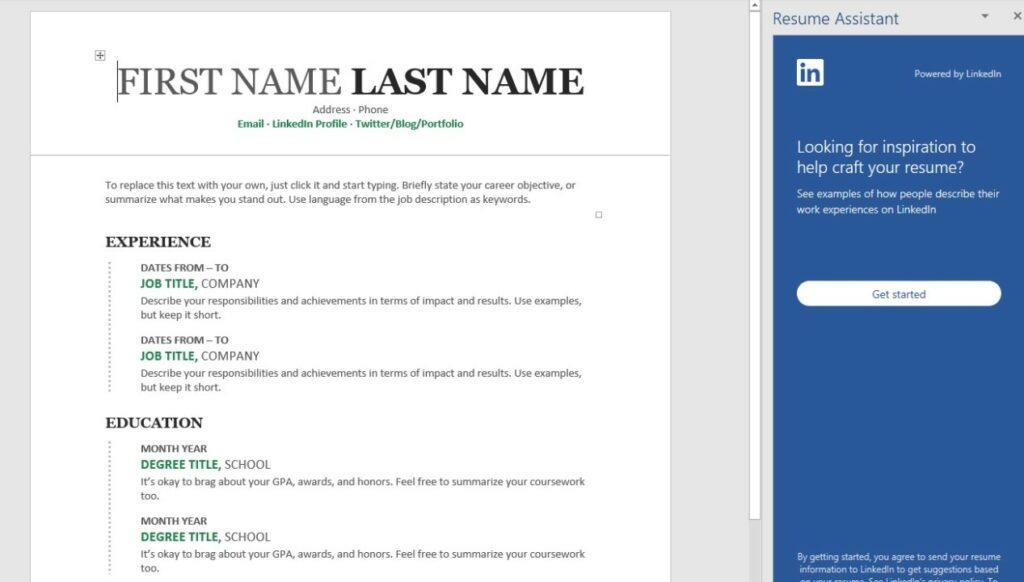
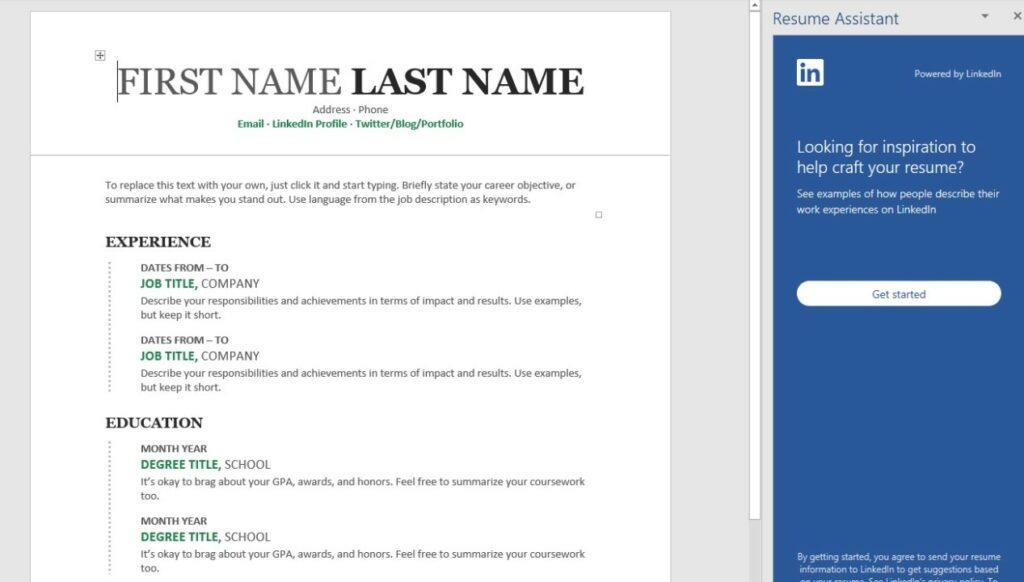
- Increased Visibility: Uploading a resume makes it easier for potential employers to view your credentials and qualifications. This increases your chances of a notice from recruiters and potential employers.
- Professionalism: A well-crafted and up-to-date resume on your LinkedIn profile showcases your professional side and indicates that you are serious about your career and looking for opportunities.
- Easy Access: You can easily access your resume from any device and share it with others. This eliminates the hassle of searching for a physical copy or having to send it through email.
- Networking: LinkedIn is a social network for professionals, and uploading your CV can help you expand your network by connecting with others in your field.
- Increased Searchability: When you upload your resume on LinkedIn, it increases your chances of appearing in search results for recruiters and employers.
Final Thoughts
In conclusion, a well-optimized profile with the right resume on LinkedIn can help you stand out from the competition and increase your chances of getting hired. So if you want to make your LinkedIn profile unique, you have to know how to add resume to Linkedin.
Adding a resume is a great way to showcase your professional experience and skills to potential employers and recruiters. You are able to create a professional profile that will increase your chances of being noticed by the right people and advance your career. So, log in to your LinkedIn account, edit your profile, add your resume, and make it stand. Remember to keep your resume up to date and tailor it to your target audience.





















Leave a Reply
View Comments