SEO is vital for digital marketing. Google My Business SEO is a great way to improve website visibility and rankings. It establishes your business on Google and aids overall SEO.
In this article, we will explore how to do SEO for GMB and how this platform can help improve your website’s ranking in search results. Whether you are a small business owner or an online marketer, learning the right strategies to optimize your SEO for GMB profile is essential to staying ahead of the competition.
SEO for Google My Business
SEO for GMB optimizes a business’s profile to increase visibility, attract customers, and boost online presence. It is crucial for digital marketing strategies to enhance search engine rankings and generate more traffic and conversions.
Does Google My Business help SEO?
GMB is a free tool from Google for managing online presence. Verify and optimize your GMB listing to improve local search visibility and drive traffic. GMB offers insights like customer reviews, influencing search ranking and credibility. SEO is vital for businesses to reach more online customers.
How to List Your Business on Google?
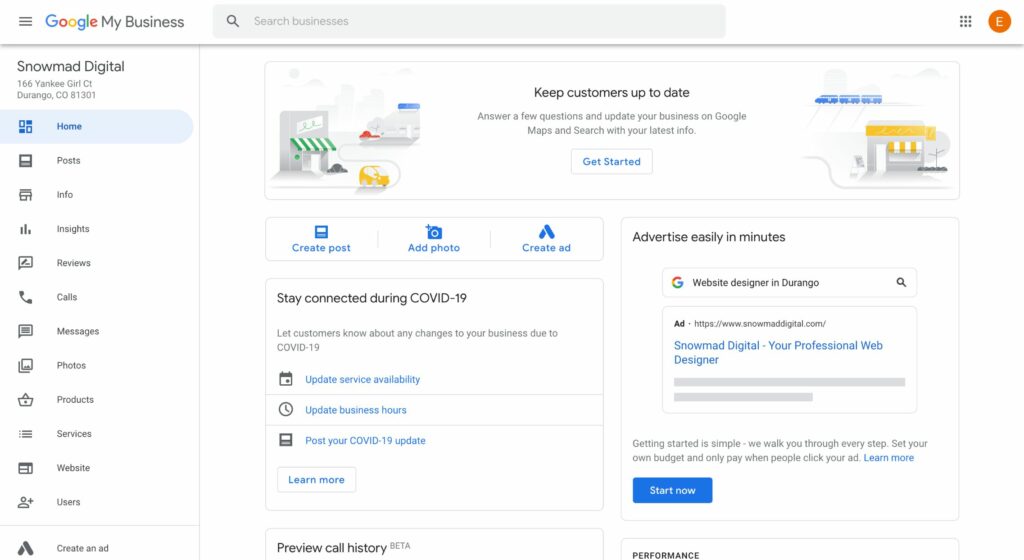
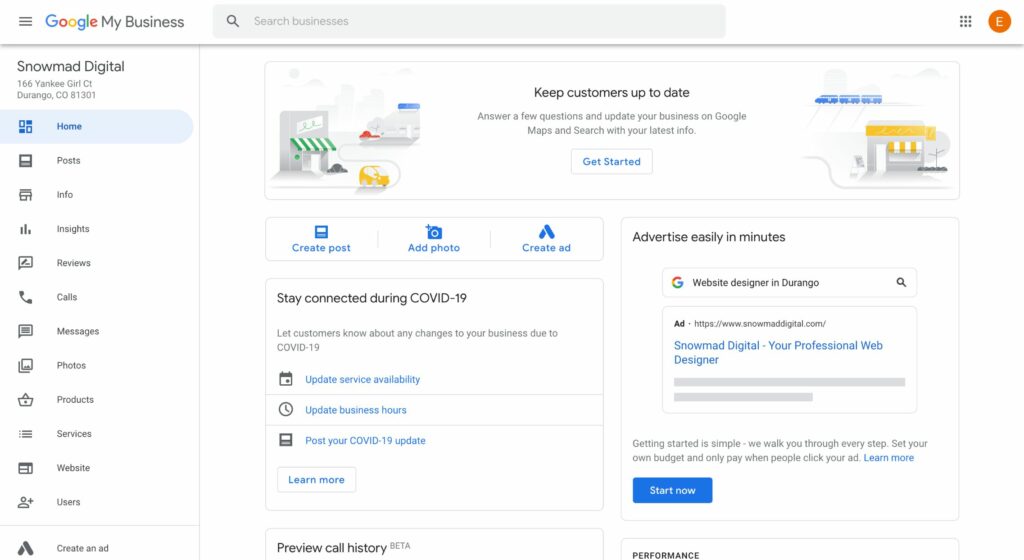
SEO is crucial for online businesses. To optimize GMB, optimize business info (name, address, phone, URL) and use accurate description with relevant keywords.
Follow these instructions to list your business on Google:
- Start with the Basics: Set up your Google My Business profile completely and accurately. Provide your business name, address, phone number, website URL, business hours, photos and videos, etc.
- Choose the right categories: When you set up your Google My Business profile, it’s important to choose the right categories for your business. GMB categories are important for local SEO because they help Google understand what your business is about.
- Encourage Reviews: Encouraging customers to leave reviews on your GMB profile is one of the best ways to improve your local SEO. Google uses the number and quality of reviews to rank local businesses.
- Use Keywords in Your Profile: You should include keywords in your business name, description, and category fields. Make sure that the keywords you use accurately reflect your business.
- Optimize Your Website: Optimizing your website is also an important part of local SEO. Make sure your website is mobile-friendly, and that it loads quickly. You should also include your business name, address, and phone number on every page of your website.
- Use Google Posts: Google Posts are a great way to promote your business and keep your Google My Business profile up-to-date. You can use Google Posts to promote new products, share news, and offer special promotions.
- Monitor and Respond to Reviews: Monitoring and responding to reviews is an important part of managing your Google My Business profile. Respond to both positive and negative reviews in a professional and friendly manner.
Optimizing your Google My Business listing
Google My Business is a powerful tool for businesses to expand their reach and improve online visibility. As a business owner, optimizing your listing is vital for SEO and reaching a larger audience. Start by providing all necessary info and uploading high-quality visuals of your products/services.
Encourage customers to leave reviews and respond promptly. SEO is crucial for local businesses, improving website ranking in local search results. Optimize Google My Business listing to increase visibility, drive traffic, and boost revenue.
If you want to learn SEO for GMB, there are online resources available to help you understand its basics and improve your online visibility. Google My Business is a valuable tool for businesses to reach a wider audience and improve their website’s ranking. Optimizing your listing and understanding SEO basics will drive more traffic to your website.
Tips for a Successful Google My Business Listing
Google My Business (GMB) is a free tool that enables businesses to manage their online presence on Google. A GMB listing can help improve your search engine optimization (SEO) efforts and drive more traffic to your website. Here are some tips to ensure your GMB listing is successful:
- Complete your profile: Make sure your profile is complete and up-to-date. Things such as your business hours, contact information, and services offered.
- Optimize your listing: Choose relevant keywords and categories to help your listing appear in relevant searches.
- Add photos and videos: Visual content can help make your listing stand out. It will also give potential customers a better idea of what your business is all about.
- Encourage customers to leave reviews: Positive reviews can help improve your search engine ranking and also give potential customers confidence in your business.
- Respond to reviews: Responding to both positive and negative reviews shows that you are engaged and committed to providing excellent customer service.
Following these tips, you can make sure your GMB listing is optimized for SEO and is driving traffic to your website. While GMB does help with SEO, it is just one aspect of a comprehensive SEO strategy.
Final Thought
SEO for Google My Business is crucial for online marketing. It boosts visibility, ranking, traffic, leads, and conversions. GMB SEO is a valuable tool to showcase products, services, and location. Effective strategies are vital for success in the online marketplace.





















Leave a Reply
View Comments