Keyword research is an integral part of content creation and SEO. This is what connects your site with search engine users. When you use keywords that people are using to search for your niche, it becomes possible for search engines to find your content and recommend it to users.
However, when wrongly used, keywords can affect user experience. This is why it is essential to balance keyword placement with user experience. You should ensure that all keywords are used as naturally as possible. Let us look at the right way of doing that.
Why Balance Keyword Placement and User Experience(UX)
Good SEO practices require placing keywords in specific locations, such as titles, subheadings, and meta descriptions. However, when overused, keywords affect the flow of the article, which can result in a bad user experience. Consequently, this can lead to a high bounce rate as users get frustrated.
A good UX means there are no issues with the flow of an article because of poor keyword placement. While keyword placement ensures that search engines can find your site, user experience ensures visitors enjoy being there and staying longer. When they stay longer, Google will consider your site to meet user search queries and reward it with better rankings.
How to Place Keywords for a Better User Experience
There are several steps you can take to ensure a better user experience
Organize Your Keywords
You should organize your keywords according to how you plan to use them in your content. For a structured approach, arrange them by intent. That means you should group information keywords in one category and transactional keywords in another.
Place Keywords In Critical Areas
Here are the key areas to place your keywords
Url Slug
Url is the phrase separated by a hyphen and appears on a page url. The search engine crawlers read the URL to determine what the article is about. You should, therefore, ensure that it’s easy for them and readers to read it. When using a keyword in url:
- Avoid using more than one keyword
- Maintain slugs short
- Avoid repeating the exact keyword if it is in the main domain name
Title Tags
The title is the first thing people will see when visiting your site. This is also a key feature that gives search engine bots a hint at what the article is about. Therefore, this is one area to include a keyword.
While you can add both the primary and a secondary keyword in this space, you should be careful not to exceed the 60-character limit. To enable readers to skim through an article, ensure the keyword is in the title’s first or last three words.
Meta Description
The meta description is usually the longer text visible when Google shows a site on the search engines. While this text does not influence SEO, it affects the decisions of search engine users to click on your site.
The limit for the number of characters to use in meta description is 155. You can use primary and secondary keywords on the meta descriptions, but you should ensure they flow naturally.
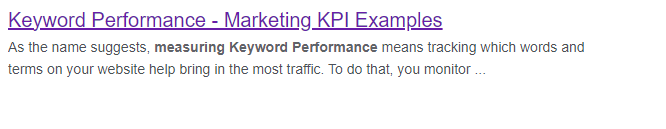
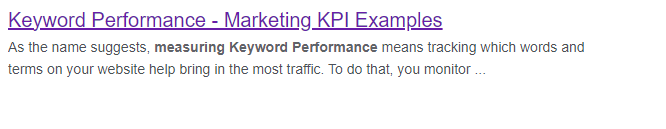
Headers
Headers provide better readability for users as they break the article into different sections, providing a clean structure. The headers signal the search engines what your content is about. Use the main keyword and its variations on the heading and subheadings. Some tips on including keywords in headers are:
- Don’t include keywords in all titles. Use them sparingly.
- For header tags, use HTML anchor text
- Add a keyword in the anchor text
Image Files and Alt text
Have keywords in file names and alt text if you have images in your articles. When using keywords in this space, make them descriptive. For instance, use “golden retriever playing in the park” instead of “dogs” as your alt text keyword. This enhances the chances of your image appearing on the search engines. Other tips include:
- Feel free to choose your image name. You can use the keyword with a number.
- Use secondary keywords in some of your images.
- Avoid using a single keyword in all alt text, which may be considered overstuffing.
Tips On Proper Keyword Placement
Now that you know where to place your keywords, here are some extra tips to remember.
Prioritize Natural Usage
While placing the keyword in the areas mentioned above is essential, your priority should be on the natural flow of the articles. Some of the reasons for this are:
Create User-friendly Content
A key part of effective SEO is user-friendliness. Integrating keywords into your content allows you to create a user-friendly experience, resulting in longer page sessions and reduced bounce rates. Therefore, avoid making the keyword feel forced.
Optimize for Voice Search
Search trends show that voice searches are becoming popular. Therefore, webmasters should also focus on optimizing for voice searches. One of the key features of voice searches is the use of conversation-like search queries. Therefore, when your articles flow naturally, this will create a conversation-like tone.
Avoid Keyword Stuffing
Keyword stuffing is repeating your keyword many times so that the search can rank it higher. This is one thing that will harm your SEO efforts if you overdo it. But when you focus on using the keyword naturally, you can avoid keyword stuffing.
Avoid Using Keywords in Excerpts
The except is a small piece of text that is visible on your blog’s home page. This entices visitors to your site to click on links to other pages. Using keywords on the excerpts will make your home page compete with the blog pages.
Use the Right Keyword Density
As we have seen, you used the keywords regularly while avoiding overusing them. This brings us to the question: How often should I use a keyword? A rule of thumb is maintaining a primary density of 1%-2% for the primary keyword. That means if you are writing a 1000-word article, you should use the keyword a maximum of 10 times.


Final Thoughts
While keyword placement is essential, doing it incorrectly can hurt your SEO effort. Therefore, you need to understand where you should place the keyword. By following the above tips, you can have an article that is well-optimized for your keywords without hurting your SEO.





















Leave a Reply
View Comments